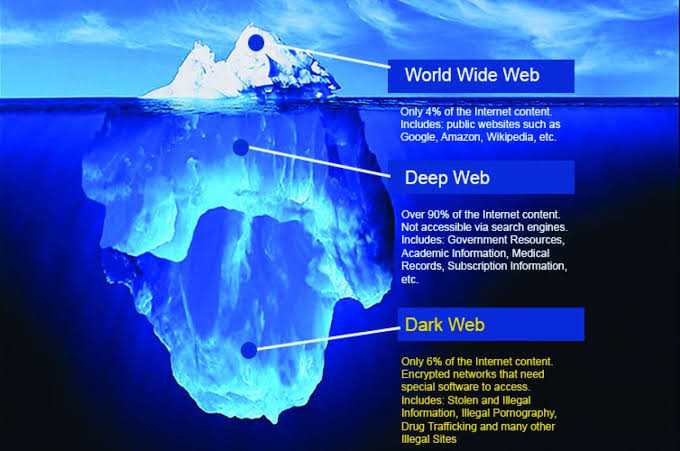The web is like an ocean with an iceberg floating in it. The tip of the iceberg visible to every individual is what is known as Surface web. It is the easiest part and the most accessible part of the larger web. The Surface web (WWW or World Wide Web contains over 1.25 billion websites with more than 3.5 billion unique users. Despite these numbers, the surface web accounts for just a smaller fraction of the larger web. A significant part of the larger web known as Deep Web contains 400 times more information than the surface web. The deep web comprises of more than 500 billion web resources compared to the 1 billion available on surface web.
What is the deep web?
According to Wikipedia, the deep web are parts of the World Wide Web whose contents are not indexed by standard search-engines.
Popular surface web search engines such as Google, Yahoo, and Bing uses web crawlers to scan the internet for new websites. The pages of each websites are scanned and indexed in the search engine database. The web crawler will continue to crawl from one website to another indexing pages from the sites.
However, there are some websites that doesn’t consist of pages and files but only databases thus making them inaccessible by Search Engines. This is the deep web and it consists of only databases. The database stores pieces of private information such personal files, passwords, secret information and many more. The size of database is larger compared to the normal surface web website.
The deep web is notoriously known for illegal activities like Child Porn, Sales of Hard drugs, Hacking, employing service of hired assassin and many more. The deep web has over 14 petabytes of data from more than 200,000 websites which can be of great use to an individual or ruin the life of that user.
The deep web is very dynamic and it keeps changing at a fast rate. The dynamism plus the myths and rumours is what makes it desirable for users.
You now understand what the deep web is all about and we will now look at how to access the Deep Web safely using Android Devices.
How To Access The Deep Web On Android Safely
Some applications such as Orbot, Orfox now Tor Browser, a good antivirus, and reliable VPN are required to access the deep web. These applications will connect the user to the TOR network.
Orbot

Orbot is an application that encrypt a user IP address. It’s enables a user to use the TOR browse and also provide a gateway for other apps so that users can privately surf the internet without compromising their information.
TOR is a free and open-source software for enabling anonymous interaction with the internet. It allows users to control their privacy and the data they share.
Users can either choose Global proxy or select a country proxy in the Orbot application.
Orfox now Tor Browser
Tor browser previously known as Orfox is the Android version of the desktop Tor Browser and it is an official product by the Tor Project. It offers the same privacy and uses the same source code as the desktop version.
The Tor browser need Orbot to be installed and connected to the TOR network before it can work.
Antivirus

The deep web is full of dangerous files and you need more than a proxy changer to be safe from its dangers. You need to be protected from Virus and malwares. A reliable antivirus should be installed and running before accessing the deep web. There are many free antivirus such as avast and kapersky that can give you adequate protection out there.
VPN
You want to be untraceable on the deep web and all measures should be put in place to ensure that. A reliable VPN can be used to achieve this. VPN like Turbo VPN provide a free version that will ensure you stay safe and background apps don’t track or monitor your data. It ensures you bypass any restrictions on the deep web.
Accessing your first Deep web resource
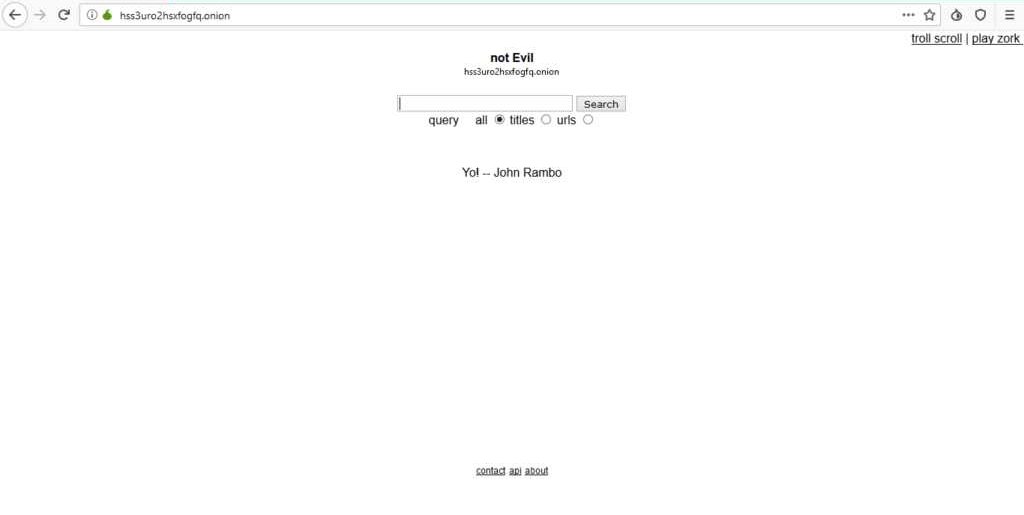
We will access the not Evil search engine in deep web. The not Evil Search engine has an index of over 32 million resources.
Activate your antivirus
You need to enable your antivirus protection to check for virus and malwares before accessing the deep web. You can download some free antivirus like Kaspersky, Avast, and Eset on Google Play. Ensure the antivirus is active before connection to the deep web.
Download Turbo VPN and configure it
You can download Turbo VPN from playstore and install it. Users can choose from a list of 8 locations and connect to all for free. It will protect their online privacy while accessing the deep web.
Install Orbot and Tor browser from Google Play
Orbot and Tor browser are the official TOR project application to access the deep web. You can download them on Google Play to get started.
Connecting to TOR
You need to connect to TOR before the Tor browser can work. Open the Orbot app and toggle the VPN mode to on before clicking the start button. The Orbot application will show the connection logs before displaying a successful message that shows successful connection to the TOR network.
Exploring the Deep Web with Tor browser
The next thing after connection to the TOR network is to open up the Tor browser. Click on connect and once connection is successful try to access the Not Evil search engine http://hss3uro2hsxfogfq.onion/. You can search anything there and start exploring other parts of the deep web.
One of the ways to ensure connection at Tor browser is to take a screenshot. Tor browser do not allow screenshot because of privacy concerns.
You will notice the Not Evil search engine domain name ends with .onion and not the surface web popular .com or .org and so on. .onion is the top level domain for every website on the Deep web and they all need a TOR network for accessibility.
You will also notice the Not Evil search engine web address is a combination of unpronounceable letters. This is why you need to bookmark every important deep web site you visit. It is difficult trying to cram the web address for future use. Bookmark them and save yourself the stress.
Protecting yourself in the deep web
The previously mentioned steps will protect you from the dangerous deep web but you need to protect yourself too.
You should never share your name, passwords, email address or other private information on the deep web. Use a fresh email address or temp email address if the need be. You will see many attractive offers on the deep web and be tempted to divulge your private information. Don’t divulge any private information because the offers are traps to get information from you.
Conclusion
Nairatag does not encourage any unethical use of the deep web. This article is just for educational purposes.
Stay safe as you explore the deep web.